Campus Wireless LAN Account Application
1. User Agreement and Notification
-
The applicant must follow the 'User Agreement and Notification', 'Network Usage Policy', 'Regulations for Using Campus Wireless LAN' and all kinds of rules announced by the Computer & Communication Center. (For more information, please refer to http://net.nthu.edu.tw/ or the bulletin board at the 2nd floor, the Computer & Communication Center.)
-
The Computer & Communication Center preserves the right of suspending services or refusing to provide services to users who violate the regulations or have bad records. Any behavior that violates the law or campus regulations will be ruled by a designating authority of NTHU.
-
This account is only for academic research purpose, account transfer is not allowed.
-
The account will be deleted after its owner leaves NTHU.
2. Application Qualification
All faculty members, staffs, and students of NTHU ('Office of Personnel' or 'Division of Registration, Office of Academic Affairs' must recognize the identity) can apply to the Computer & Communication Center for a campus wireless LAN Account.
Exceptions:
-
Prospective students and drop-put students: Since these students cannot provide a valid student ID or a certificate of study at NTHU, they are not eligible to apply for a campus wireless LAN account.
-
Short-term exchange students: An exchange student can apply for a campus wireless LAN account after his/her identity has been examined by the guest account manager of 'Office of International Affairs', 'Division of Continue Education, or any department office of NTHU.
-
Alumni: An alumnus can apply for a campus wireless LAN account after his/her identity has been examined by the guest account manager of 'Alumni Service Center'.
-
Visitors: A credit-program student or a speaker can apply for a campus wireless LAN account after his/her identity has been examined by the guest account manager of a department of NTHU.
3. Application Ways
Applicants who qualify for the application can apply for a campus wireless LAN account through the 'Academic Information Systems'.(Instructions).
4. Please contact the service desk, the 2nd floor of the Computer & Communication Center. (ext. 31000), if any questions on the account application.